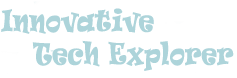Are you tired of fumbling around in your car, trying to figure out how to connect your devices to the audio system? Look no further, as we are here to demystify the world of AUX leads and simplify your car audio experience. In this article, we will explore the ins and outs of AUX connections, answering burning questions like: What does AUX mean in a car? Do I need an AUX cord for my car? Where is the AUX plug located? And what does an AUX input even look like in a car? Whether you're a tech-savvy driver or just someone who enjoys listening to music on the go, understanding how AUX leads work is essential for a seamless audio connection. Get ready to unlock the secrets of AUX leads and elevate your car audio experience to a whole new level of convenience and enjoyment.
What does AUX mean in a car?
AUX, short for "auxiliary," refers to an input in a car's audio system that allows you to connect external devices such as smartphones, tablets, or portable music players. This feature has become increasingly popular as it provides users with the freedom to play their own personal music collections through the car's speakers. The AUX input typically utilizes a 3.5mm stereo jack, also known as a headphone jack. By connecting your device to the AUX input using an AUX cable, you can stream music, podcasts, audiobooks, or any other audio content directly through your car's speakers. AUX has revolutionized the way we enjoy music on the road, providing a convenient and accessible method to personalize our driving experience.
Do I need an AUX cord for my car?
The need for an AUX cord in your car depends on the presence of an AUX input in your car's audio system. If your car supports an AUX input, then you will require an AUX cord to make the connection between your device and the car's audio system. The AUX cord acts as a bridge, transmitting the audio signals from your device to the car's speakers. With an AUX cord, you can enjoy high-quality audio playback without relying on traditional methods such as radio or CDs. However, it is important to note that not all cars come equipped with an AUX input. In this case, you may need to explore alternative options such as Bluetooth or USB connections to access external audio sources.
Where is the AUX plug in a car?
Locating the AUX plug in your car largely depends on the make and model. In many cars, the AUX input is conveniently located on the center console or dashboard. It is often marked with the letters "AUX" or depicted with a headphone icon. Sometimes, the AUX input can be found inside the armrest compartment, the glove box, or even on the stereo unit itself. If you are having trouble locating the AUX plug, consult your car's manual, which should provide detailed information about the specific location. In case your car does not have a built-in AUX input, you might consider alternative options like using Bluetooth adapters or FM transmitters to connect your device wirelessly or through a different interface.
What does an AUX input look like in a car?
An AUX input in a car typically appears as a small rectangular or circular port, often with a 3.5mm diameter. This size is standardized for AUX connections and is compatible with most devices that have a headphone jack. The AUX input can vary in appearance depending on the car's make and model, but it is commonly color-coded with a black or white surround. Sometimes, the input may be accompanied by the letters "AUX" to indicate its purpose. Additionally, modern car models may feature additional functionalities integrated with the AUX input, such as USB ports or Bluetooth capabilities, to provide more versatile audio connection options. Regardless of the aesthetic design, the AUX input serves as a gateway for connecting external devices to your car's audio system, enabling you to enjoy a wide range of audio content on the go.

What are AUX connections?
AUX connections are a means of connecting external devices to a car's audio system using an AUX cable. These connections allow you to stream audio from your smartphone, tablet, or other compatible devices directly through your car's speakers. AUX cables use a standard 3.5mm stereo jack that plugs into the AUX input, typically found on the car's console or dashboard. Once the AUX cable is connected, the sound output from your device will be transmitted to the car's audio system, providing a seamless audio experience. AUX connections have gained popularity due to their simplicity and versatility, allowing drivers and passengers to enjoy their favorite music, podcasts, or audiobooks while on the road. Furthermore, AUX connections offer a reliable and high-quality audio transmission without the need for complex setups or relying on a radio frequency.
Further Inquiries about aux leads
1. What are some common troubleshooting steps for audio issues with aux leads?
When experiencing audio issues with aux leads in your car, there are a few troubleshooting steps you can try. First, ensure that both ends of the aux cord are firmly connected to their respective ports. Sometimes, loose connections can result in distorted or no sound. Additionally, check the volume levels on both your device and the car's audio system to ensure they are at an audible level. If the audio is still not working, try using a different aux cable to determine if the issue lies with the cable itself. It's also worth checking if your device's software is up to date and compatible with the car's audio system. Lastly, if none of these steps resolve the issue, it may be helpful to consult a professional for further assistance.
2. Can I use an aux lead to charge my device while playing audio in my car?
Typically, standard aux leads are designed solely for audio transmission and lack the capability to charge devices simultaneously. However, some manufacturers have introduced AUX cables with additional features like integrated USB connectors. If your aux cable has a USB end, you may be able to charge your device while playing audio in the car by connecting the USB side to a USB port or a compatible power source. It's important to ensure that your audio system supports this function and that the USB port provides adequate power for charging. If your aux lead does not have the USB feature, you may need to use a separate charging cable or consider alternative charging methods such as wireless charging or car charging adapters.
3. Are there any alternatives to aux leads for connecting devices to a car's audio system?
Yes, there are several alternatives to aux leads for connecting devices to a car's audio system. One popular alternative is Bluetooth connectivity. Many modern cars come equipped with Bluetooth capabilities, allowing you to wirelessly pair your device with the car's audio system. Once connected, you can stream audio directly from your device without the need for physical cables. Another option is using a USB connection. If your car has a USB port, you can connect your device using a USB cable, which not only provides audio transmission but also enables device charging. Additionally, FM transmitters can be utilized to broadcast audio from your device to a specific FM frequency on your car radio. Though these alternatives offer convenience, it's important to ensure your car's audio system supports the chosen method and that your device is compatible.
In conclusion, understanding and utilizing AUX leads can greatly enhance your car audio experience. AUX inputs in cars allow you to connect external devices and enjoy your favorite music, podcasts, and more through the vehicle's speakers. With the help of an AUX cord, you can effortlessly connect your device to the car's audio system, providing a seamless and personalized audio playback. Locating the AUX plug and recognizing its appearance are essential for a smooth connection. However, if your car doesn't have an AUX input, alternatives like Bluetooth, USB connections, or FM transmitters can offer alternative methods to connect your devices. By exploring these options and troubleshooting any issues that may arise, you can enjoy a convenient and high-quality audio experience while on the road.